How I stumbled upon Strada while forwarding an email
I wanted to forward an email one evening, so I opened up the Hey app on my phone, found the email, tapped on the “More” button, and just before I hit “Forward” I noticed a “Share or print…” button at the bottom of the screen. I hit “Share” and to my surprise was greeted by a share sheet. It offered me to send a link to the email via SMS, Slack, Signal, and others.
If it was any other app this wouldn’t surprise me, but Hey is a hybrid app — its views are server-rendered HTML and some JavaScript wrapped in an app that is essentially a web browser. Showing a share sheet isn’t something you can do with HTML and JS, so how did the team at Hey do this?
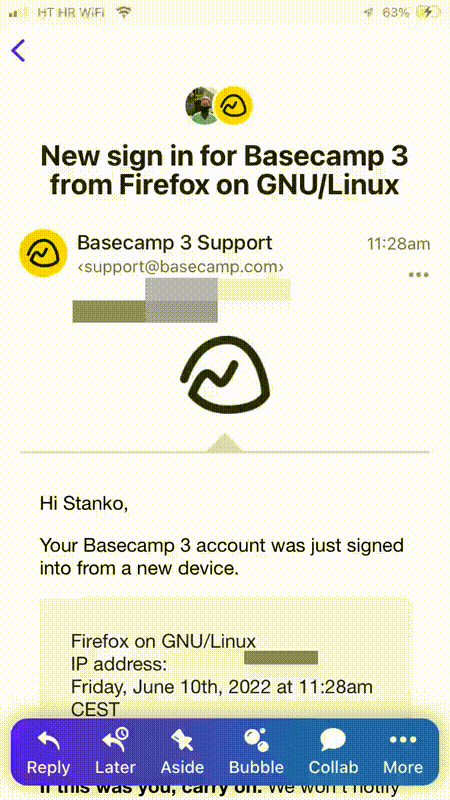
The first thing I noticed was that all the buttons that were visible in the mobile app were present in the web version. But they were hidden unless the frontend was running in a browser that used a special User-Agent header. So I changed my User-Agent and reloaded the page. The UI changed — the header row was gone, some buttons looked like they were disabled and new buttons showed up.

Inspecting it showed that it was controlled by a bridge/share Stimulus controller. So I opened that controller and saw that it only had a component static variable and a #share method. The static variable was hard-coded to the value “share”. The #share method just passed the current URL to a #send method it inherited from bridge/base_component_controller.
// bridge/share.js import BaseComponentController from "bridge/base_component_controller" class ShareController extends BaseComponentController { static component = "share" share(event) { event.preventDefalt() this.send("share", { url: window.location }) } }
I followed the code and opened the bridge/base_component_controller. Its #send method took an event name, a data object, and a callback function. It built a message object with the event name, data, callback and the controller’s component. Then it forwarded everything to the window.webBridge.send method and stored the returned value as the ID of the message.
// bridge/base_component_controller.js // Pseudocode for BaseComponentController's send method send(event, data, callback) { let message = { component: this.constructor.component, event, data, callback } let messageId = window.webBridge.send(message) }
But where did window.webBridge come from? I searched all the files and found it was initialized right after a class named “Strata” was loaded. From the name of the class I knew I was looking at Strada — the, yet unreleased, framework from Hotwired.
This got me excited! I started reading the code of the class to figure out what it does.
// strata.js // Pseudocode for Strata's send method send(originalMessage) { if (!this.supportsComponent(message.component)) return null let id = this.generateID() let message = { id: id, component: originalMessage.component, event: originalMessage.event, data: originalMessage.data || {} } this.adapter.receive(message) if (originalMessage.callback) this.callbacks[id] = originalMessage.callback return id } receive(message) { const callback = this.callbacks[message.id] if (callback) callback(message.data) } supportsComponent(component) { return this.adapter.supportsComponent(component) }
On load, it initialized itself and was assigned to window.webBridge. Then it fired a web-bridge:ready on the document.
It had an adapter variable which was called in most of its methods.
Its #send method generated an ID for each message, then it appended the ID to the message, stored the callback and forwarded the rest to the adapter.
There was also a #receive method which seemed to take a message object and execute any callback method associated with its ID. That explained why the callbacks were stored when a message was sent.
Then there was the spportsComponent method that queried the adapter for components it could support. Probably to avoid sending messages that the adapter couldn't process.
Now I started looking for the adapter implementation but I couldn’t find it. This was where the code ended.
And then it hit me! This would usually run within a browser view controlled by the native app. The app can inject JavaScript into it. That’s why I couldn’t find the adapter implementation — it was in the native app.
But why would the app inject the adapter into the frontend? This didn’t make sense at first. Then I remembered that in browsers controlled by a native app there is a special window.external object (on iOS it’s window.webkit). The app can expose functions on that object that when called from JS invoke a handler function in the app.
So, the app probably registered an adapter by injecting JS into the browser. That would explain why web-bridge:ready fires when Strada loads — so that the app knows when it can register the adapter. And through that adapter, the frontend can send messages to the app.
// AppDelegate.swift // Example of how you could register an adapter with Strada from iOS let supportedComponents = ["share"] let supportedComponentsJSON = String( data: JSONSerialization.data( withJSONObject: supportedComponents, options: [] ), encoding: String.Encoding.utf8 ) let registerAdapterJS = """ window.registerStradaAdapter = () => { const supportedComponents = \(supportedComponentsJSON) window.webBridge.setAdapter({ platform: "ios", supportsComponent: (name) => return supportedComponents.include(name), supportedComponents: supportedComponents, receive: (message) => window.webkit.messageHandlers.strada.receive(message)) }) } if (window.webBridge) { window.registerStradaAdapter() } else { document.addEventListener("web-bridge:ready", window.registerStradaAdapter) } """ // Inject the script right after the document is loaded webView.configuration.userContentController.addUserScript( WKUserScript( source: registerAdapterJS, injectionTime: WKUserScriptInjectionTime.AtDocumentEnd, forMainFrameOnly: true ) )
And the app could send messages back to the frontend by injecting them into the browser like JavaScript.
// AppDelegate.swift // Example of how an iOS app could add a // `window.webkit.messageHandlers.strada.receive` // function and process calls to it. // Somewhere in AppDelegate after you have created your // browser view (webView) and have initialized Turbo Native let strada = Strada() let contentController = webView.configuration.userContentController contentController.addScriptMessageHandler(strada, name: "strada") // Strada.swift // Example message handler that responds to calls to // `window.webkit.messageHandlers.strada.receive` class Strada: WKScriptMessageHandler { func userContentController(userContentController: WKUserContentController!, didReceiveScriptMessage message: WKScriptMessage!) { // The `name` attribute holds the name of the function that was invoked if (message.name != "receive") { return } if (message.body["component"] == "share" && message.body["event"] == "share") { // show share sheet } } } // Strada.swift // Example of how you could call the adapter from iOS let message: [String: Any] = [ "id": "7", "data": ["foo": "bar"] ] let messageJSON = String( data: JSONSerialization.data( withJSONObject: message, options: [] ), encoding: String.Encoding.utf8 ) webView.evaluateJavaScript( "window.webBridge.receive(\(messageJSON))", completionHandler: nil )
I realized that Strada was a bridge between the native app and the frontend.
And through that bridge one can patch in functions that the platform supports but the browser doesn’t — things like showing a share sheet.
The mystery of the share sheet was solved. But now my head was buzzing with possibilities.
Most native apps are functionally the same as, or a subset of, their web counterpart. Without Strada, a native app would have to re-implement some of the views and logic of its web counterpart. This means that a team would have to build the same app at least twice — once for the web and another time for iOS, Android, Mac, or Windows — just so they could use some platform-specific features. This is even more wasteful if we take into account that most web apps are already optimized to work on phones, tablets, and PCs.
But with Strada, any existing web app can become a native app.
Many thanks to Karla, Marko, Hrvoje & Vlado for reviewing drafts of this article.